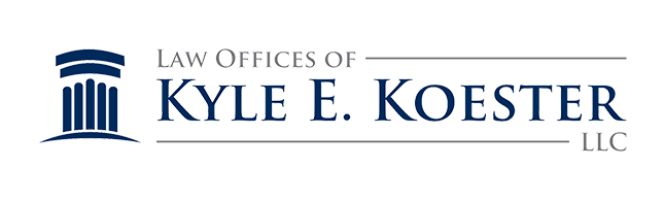Set clear rules for phone usage while driving, including never texting or making calls behind the wheel and pulling over to a safe spot before using the phone. Safety apps like LifeSaver and AT&T DriveMode can help reduce distractions, with features such as auto-reply and blocking notifications. Plan your route in advance using GPS apps and voice commands, and designate a trusted passenger as your phone manager to handle calls. Activate Do Not Disturb mode, pull over for urgent calls prioritizing safety, and lead by example by putting your phone away while driving and using hands-free devices. These tips can help teen drivers stay focused and safe on the road.
Set Clear Phone Usage Rules
To guarantee safe driving practices, establish clear guidelines regarding phone usage while behind the wheel. Make it a strict rule to never text or make phone calls while driving. Your focus should always be on the road to guarantee your safety and the safety of others. If you need to use your phone, pull over to a safe location where you can park before checking any messages or making calls. Remember, it only takes a split second of distraction to cause a serious accident. By setting these clear rules for yourself, you are taking a significant step towards becoming a responsible and safe driver.
Additionally, inform your friends and family about your commitment to safe driving without phone distractions. Let them know that you won't respond to messages or calls while driving. Encourage them to support you in this decision by not contacting you when they know you are behind the wheel. Together, you can create a network of accountability that promotes safe driving habits for everyone on the road.
Utilize Phone Safety Apps
Consider downloading phone safety apps that can help minimize distractions while you're driving. These apps offer features like auto-reply to messages, blocking notifications, and even disabling certain functions while the car is in motion. By utilizing these apps, you can focus solely on the road ahead without the temptation to check your phone. Some apps also provide parental controls, allowing parents to monitor their teen's driving behavior and make certain they are not engaging in risky phone activities. Popular phone safety apps like LifeSaver, AT&T DriveMode, and TrueMotion Family are designed to promote safer driving habits among teens. They can help you stay accountable and committed to avoiding distractions behind the wheel. Remember, your safety and the safety of others on the road should always be the number one priority. Take advantage of technology that can assist you in being a more responsible and attentive driver.
Plan Your Route Beforehand
Before heading out on the road, make sure to plan your route beforehand to avoid distractions while driving. Planning ahead can help you stay focused on the road and prevent the need to use your phone for directions. Here are some tips to help you plan your route effectively:
- Use GPS Apps: Utilize navigation apps like Google Maps or Waze to input your destination and get step-by-step directions before you start driving. This way, you won't need to check your phone for guidance while on the road.
- Check Traffic Conditions: Before you leave, take a moment to check the traffic conditions along your route. Knowing about any potential delays or road closures can help you plan alternative routes in advance.
- Set Up Voice Commands: If your GPS app allows it, set up voice commands for navigation. This way, you can get directions verbally without having to look at your phone screen.
- Have a Passenger Assist: If possible, have a passenger in the car who can help with navigation tasks or answer calls and messages on your behalf.
Designate a Passenger as a Phone Manager
Consider assigning a trusted passenger to manage your phone and notifications while you focus on driving. Having someone else take care of your phone can help you stay focused on the road ahead, reducing the temptation to check notifications or answer calls. This designated phone manager can read out important messages or answer urgent calls on your behalf, allowing you to keep your eyes and attention on the task of driving safely.
By delegating phone-related tasks to a passenger, you can avoid the dangers of using your phone while driving. Your designated phone manager can help you stay connected without guaranteeing your safety or the safety of others on the road. Remember, prioritizing your attention on driving is crucial to prevent accidents and ensure a smooth and safe journey.
Choose a passenger who is reliable and responsible to handle your phone while you're behind the wheel. Establish clear communication and guidelines to make sure that the phone manager understands their role and can assist you effectively. By working together, you can minimize distractions and make your driving experience safer for everyone.
Activate Do Not Disturb Mode
To enhance your focus on the road and minimize distractions, activate the Do Not Disturb mode on your phone while driving. This feature will help you stay concentrated on the task at hand and reduce the temptation to check your phone constantly. Here are four reasons why activating the Do Not Disturb mode is important:
- Silences Notifications: By enabling this mode, you won't be alerted by incoming calls, messages, or notifications, allowing you to concentrate solely on driving.
- Avoids Temptation: With notifications muted, you're less likely to reach for your phone, helping you keep your hands on the wheel and eyes on the road.
- Enhances Safety: Eliminating distractions from your phone increases your awareness of your surroundings, making your drive safer for both you and others on the road.
- Promotes Responsible Driving: By proactively setting up this feature, you demonstrate a commitment to safe and responsible driving practices, setting a positive example for other drivers, especially fellow teens.
Pull Over for Urgent Calls
When you're driving and receive an urgent call, remember to pull over safely to address the situation without compromising your focus on the road. It's essential to prioritize safety over everything else when behind the wheel. If you find yourself in a situation where you must take an urgent call, look for a safe spot to pull over. This could be a designated parking area, a rest stop, or a safe shoulder on the side of the road. Once you have safely stopped your vehicle, you can then address the call without putting yourself or others at risk.
Lead by Example
Lead by setting a positive example for your peers by consistently practicing safe driving habits and avoiding distractions. When you demonstrate responsible behavior behind the wheel, you inspire others to do the same. Here are some ways you can lead by example:
- Put Your Phone Away: Show others that you prioritize safety by keeping your phone out of sight and out of reach while driving.
- Use Hands-Free Devices: If you must make a call while driving, use hands-free options like Bluetooth or speakerphone to keep your hands on the wheel and your focus on the road.
- Pull Over Safely: If you need to respond to a text or make a call, pull over in a safe location before using your phone.
- Avoid Multitasking: Focus on driving without trying to do other tasks simultaneously, as multitasking can lead to dangerous distractions on the road.
Frequently Asked Questions
What Are Some Common Consequences of Using a Phone While Driving?
Using a phone while driving can lead to accidents, injuries, and even fatalities. It causes distractions, impairs your focus, and increases the likelihood of not being able to react in time to potential hazards on the road.
How Can Parents Effectively Enforce Phone Usage Rules for Teen Drivers?
You can effectively enforce phone usage rules for teen drivers by setting clear expectations, discussing the dangers of distracted driving, utilizing parental control apps, leading by example, and establishing consequences for violations.
Are There Any Specific Safety Apps That Are Recommended for Teen Drivers?
There are safety apps like LifeSaver or TrueMotion that can help teen drivers stay focused on the road. They track your phone usage while driving and provide feedback to improve your habits.
How Can Teen Drivers Resist the Temptation to Use Their Phone While Driving?
Resist the temptation to use your phone while driving by staying focused on the road, keeping your phone out of reach, setting it to silent or using driving mode, and asking passengers to help.
What Are Some Strategies for Handling Urgent Calls While Driving Without Using a Phone?
When driving, if you must take an urgent call without using your phone, consider using hands-free options like Bluetooth or speaker mode. Pull over safely if possible, or ask a passenger to assist.
Conclusion
Remember, staying focused on the road is essential for your safety as a teen driver. By setting clear phone rules, utilizing safety apps, planning your route, designating a phone manager, activating Do Not Disturb mode, pulling over for urgent calls, and leading by example, you can avoid distractions and stay safe behind the wheel. Make sure to prioritize your attention on driving and avoid the temptation to use your phone while on the road. Drive safely!