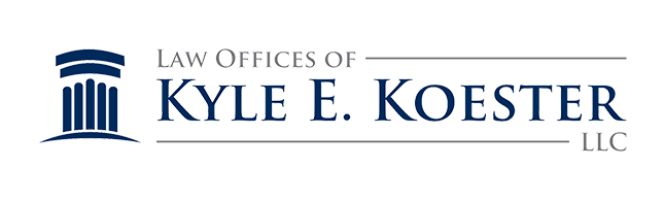When it comes to minimizing car crash risk while using your phone, prioritize safety by utilizing hands-free devices like Bluetooth headsets or your car's built-in system. Setting up voice commands can help you control your phone without taking your hands off the wheel or eyes off the road. Limit distractions by silencing notifications, avoiding manual phone operation, and enabling automatic responses for messages. Remember, safe driving practices are essential for your well-being on the road. More helpful tips and apps are available for enhancing your driving experience.
Distracted Driving Statistics
To grasp the severity of the issue, consider this: distracted driving is a leading cause of car accidents. When you pick up your phone while driving, your attention shifts away from the road, increasing the likelihood of a crash. Statistics reveal that distracted driving contributes to thousands of accidents each year. In fact, in the past five years alone, distracted driving has been responsible for a significant percentage of fatal crashes. These numbers are not just figures on a page; they represent real lives affected by the consequences of distracted driving.
As you continue to use your phone behind the wheel, remember that every text, call, or notification can wait. Your safety, as well as the safety of those around you, is at stake. By understanding the impact of distracted driving on accident rates, you can make a conscious effort to prioritize safety over convenience. Stay focused, keep your eyes on the road, and help reduce the risks associated with distracted driving.
Hands-Free Devices Recommendations
When driving, prioritize safety by utilizing hands-free devices to minimize distractions. Hands-free devices allow you to stay connected while keeping your focus on the road. When choosing a hands-free device, opt for a Bluetooth headset or a car's built-in Bluetooth system. These options enable you to make and receive calls without taking your hands off the wheel. Another recommended hands-free device is a dashboard or windshield mount for your phone. This keeps your device within sight and reach, making it easier to follow navigation instructions or answer calls without fumbling around.
Additionally, consider investing in a voice-activated assistant like Siri or Google Assistant. These assistants can read out messages, compose texts, or make calls with simple voice commands, reducing the need for manual interaction with your phone. Remember, the goal is to minimize distractions and increase your focus on driving safely. By incorporating hands-free devices into your car routine, you can significantly lessen the risk of accidents caused by phone-related distractions. Stay safe on the road by making smart choices when it comes to using technology while driving.
Setting Up Voice Commands
Consider establishing voice commands on your phone to enhance your driving experience and minimize distractions. Voice commands allow you to control your phone without taking your hands off the wheel or eyes off the road. To set up voice commands, first, make sure that your phone's voice recognition feature is enabled. This can usually be done through the settings menu on your device. Once activated, familiarize yourself with the commands your phone responds to, such as making calls, sending texts, or changing music tracks. Practice using these commands in a safe environment before trying them while driving to ensure you are comfortable with the process.
Having voice commands set up on your phone can greatly reduce the temptation to manually operate your device while driving, thereby decreasing the risk of accidents. Remember, the goal is to stay focused on the road at all times. In the next section, we will explore strategies for limiting phone use while driving to further enhance your safety on the road.
Limiting Phone Use While Driving
Are you ready to take control of your phone usage while driving and prioritize safety on the road? Limiting phone use while behind the wheel is essential for reducing distractions and minimizing the risk of accidents. Start by silencing notifications or putting your phone on the 'Do Not Disturb' mode before you begin driving. This simple step can help you stay focused on the road ahead.
Consider placing your phone in a designated spot where it is out of reach and out of sight while driving. This way, you won't be tempted to check notifications or messages. If you must use your phone for navigation or other purposes, set everything up before you start driving. Avoid making adjustments or interacting with your phone while the vehicle is in motion.
Do Not Text and Drive
Stay focused on the road and your surroundings by refraining from texting while driving. Texting while driving greatly increases the risk of accidents due to the cognitive distraction it causes. When you take your eyes off the road to read or send a text, you are putting yourself and others in danger. Even a momentary lapse in attention can have serious consequences. Remember, no text message is worth risking your safety or the safety of those around you.
To prevent the temptation of texting while driving, consider enabling the Do Not Disturb While Driving feature on your phone. This feature can automatically mute notifications and send automated responses to incoming messages, letting others know that you are driving and will respond later. Additionally, inform your friends and family about your commitment to safe driving practices, so they understand why you may not respond immediately. By making a conscious effort to avoid texting while driving, you are taking an important step towards minimizing the risk of car crashes and ensuring the safety of everyone on the road.
Utilizing Phone Mounts
To enhance safety and convenience while using your phone in the car, securing it with a phone mount is a practical solution. By having your phone easily visible and accessible without requiring you to hold it, you can maintain focus on the road ahead. Here are some tips for effectively utilizing phone mounts:
- Secure Mount: Guarantee your phone mount is stable and securely attached to the dashboard or windshield.
- Positioning: Place the mount within your line of sight to minimize the time spent looking away from the road.
- Adjustments: Make any necessary adjustments to the mount and phone position before you start driving.
- Voice Commands: Utilize voice commands or hands-free features to interact with your phone while driving.
- Avoid Distractions: Refrain from adjusting the phone or mount while the vehicle is in motion.
Preparing an Emergency Plan
When it comes to guaranteeing your safety on the road, preparing an emergency plan is a proactive step that can make a significant difference in critical situations. Start by keeping essential items in your car, such as a first aid kit, a flashlight, blankets, and non-perishable food. These items can be vital in case of an emergency. It's also important to have emergency contacts saved in your phone and easily accessible. Make sure someone knows your travel itinerary, especially for long trips, so they can raise the alarm if needed. Familiarize yourself with emergency protocols and procedures, such as how to change a tire or jump-start your car. Finally, practice remaining calm in stressful situations, as panicking can worsen the outcome. By having an emergency plan in place, you can better handle unexpected events on the road and safeguard your safety and that of others.
Using Driving Mode Features
Utilize your smartphone's driving mode features to minimize distractions and enhance your focus on the road. When activated, these features can help you stay safer while driving. Here are five ways driving mode can assist you:
- Auto-Reply Messages: Set up automatic responses to let contacts know you're driving.
- Hands-Free Calling: Make and answer calls without taking your hands off the wheel.
- Voice Commands: Use voice-activated controls for tasks like texting or navigation.
- Music Management: Easily manage your music or podcasts with voice commands.
- Silencing Notifications: Driving mode can mute notifications to prevent distractions.
Implementing Auto-Reply Messages
Switching on your smartphone's driving mode can enable the automatic responses feature to help you implement auto-reply messages seamlessly while on the road. This feature allows your phone to send pre-set messages informing callers and texters that you are currently driving and will get back to them later. By activating auto-reply messages, you can reduce distractions and maintain focus on the road ahead.
To set up auto-reply messages, access your phone's settings or driving mode features. Look for the option that allows you to customize the message to be sent automatically. Craft a concise but informative message that informs the sender you are driving and will respond when it's safe to do so. Once you've set up the message, you can relax knowing that anyone trying to reach you will receive an automatic response, reducing the urge to check your phone while driving.
Apps for Safe Driving
Consider downloading apps designed to enhance your safety while driving. These apps can help minimize distractions, provide navigation assistance, and offer additional safety features. Here are five recommended apps to promote safe driving:
- TrueMotion Family: This app tracks your driving habits and provides feedback to help you improve. It also offers rewards for safe driving practices.
- DriveMode: DriveMode silences notifications and automatically responds to messages while you're driving, reducing distractions.
- Waze: Waze offers real-time traffic updates, alerts for accidents and hazards, and suggests alternative routes to help you avoid trouble spots.
- LifeSaver: LifeSaver blocks phone use while driving and rewards you for safe behavior with points that can be redeemed for discounts.
- DriveMode: Drivemode simplifies your phone interface while driving, allowing you to use voice commands for calls, texts, and music control without taking your eyes off the road.
Frequently Asked Questions
How Do Different Types of Distractions, Aside From Phone Use, Impact the Risk of Car Crashes?
When you drive, distractions like eating, adjusting the radio, or talking to passengers can increase crash risk. These activities take your focus off the road, reaction time slows, and accidents become more likely.
Are There Any Studies That Show the Long-Term Effects of Distracted Driving on Individuals?
Studies have revealed the long-term effects of distracted driving on individuals. They demonstrate lasting consequences on mental and physical health, driving skills, insurance rates, and legal implications. Stay informed and prioritize safety on the road.
What Are Some Common Misconceptions About Hands-Free Devices and Their Effectiveness in Preventing Car Crashes?
When it comes to hands-free devices and preventing car crashes, many believe they're completely safe. However, studies show they still pose risks. Stay informed and prioritize safety by minimizing distractions while driving.
How Can Passengers in the Car Help Reduce Distractions for the Driver Who May Be Using Their Phone?
To reduce distractions for the driver using a phone, passengers can assist by taking over tasks like adjusting music or handling GPS directions. Engaging in conversation or offering to make calls can also help maintain the driver's focus.
Are There Any Legal Consequences for Using a Phone While Driving, Even With Hands-Free Devices or Voice Commands?
Using a phone while driving, even with hands-free devices or voice commands, can result in legal consequences. It's important to prioritize safety on the road and avoid distractions to prevent accidents and guarantee compliance with the law.
Conclusion
To sum up, by following recommendations such as using hands-free devices, setting up voice commands, limiting phone use, and avoiding texting while driving, you can minimize the risk of car crashes while using your phone. It is important to prioritize safety on the road and take proactive steps to prevent distractions. Remember to always have an emergency plan in place and utilize driving mode features to stay focused on the road ahead. Stay safe and drive responsibly.